Already have AGS Go installed?
Open AGS Go to access the Conclave module, tap on the Conclave icon, and then tap on AGS Conclave 2021. A login screen will appear.
- On the Login screen, input your Username, which is your Conclave Badge ID. This can be found on your registration confirmation.
- You’re ready to use the app!
Need to install AGS Go?
- Search AGS Go in the Apple Store or Google Play or click this link: ags.org/agsgo
- Once the app is downloaded, open the app, tap on the Conclave icon, and then sign in using your “Member Login” or “Use as Guest.”
- Next, tap on the Conclave icon and then tap on AGS Conclave 2021.
- On the login screen, input your Username, which is your Conclave Badge ID. This can be found on your registration confirmation.
AGS Go Plays a Vital Role in Conclave’s COVID-19 Protocols
Please use the AGS Go app to check into all sessions by using the unique four-digit code assigned to that session. This will help us track attendance should contact tracing be necessary.
The code can be found in the following locations:
- At the session
- On the session’s details page in the app
- In the Educational Sessions booklet
Check-ins can be done through:
- The “Check-in” icon in the app
- On the session’s details page
Thank you for your assistance with this important step!
If you have questions about downloading AGS Go or how to access the Conclave module, contact [email protected]. Or when you are at Conclave, find an AGS team member!
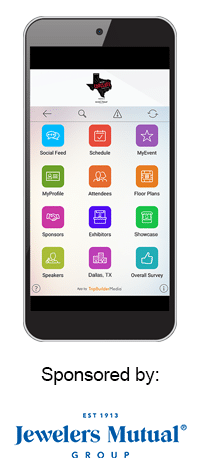
Conclave Challenge
While exploring the app, check out the Conclave Challenge, which is a super fun photo challenge! Once you earn 30 points, you will be entered to win either a Conclave 2022 registration or a $250 Visa Gift Card. Two winners will be randomly selected from those who hit 30 points before 5:30 p.m. on Tuesday, September 14. Winners will be contacted via email following Conclave. You’ll hear more about the Conclave Challenge at Conclave!
AGS Go Plays a Vital Role in Conclave’s COVID-19 Protocols
Please use the AGS Go app to check into all sessions by using the unique four-digit code assigned to that session. This will help us track attendance should contact tracing be necessary.
The code can be found in the following locations:
- At the session
- On the session’s details page in the app
- In the Educational Sessions booklet
Check-ins can be done through:
- The “Check-in” icon in the app
- On the session’s details page
Thank you for your assistance with this important step!
If you have questions about downloading AGS Go or how to access the Conclave module, contact [email protected]. Or when you are at Conclave, find an AGS team member!