Going to Conclave? Stay connected with the Conclave Mobile App, accessible through AGS Go! Get information on sessions, view the Schedule of Events, find out which AGS vendors are in the Networking Area and the AGS Suppliers’ Showcase, and more!
To access the Conclave module, you’ll need your badge number, which you’ll find on your Conclave registration confirmation, or when you check in at Conclave registration, you’ll find it printed on your badge.
Already have AGS Go installed?
Open AGS Go to access the Conclave module, tap on the Conclave icon, and then tap on AGS Conclave 2022. A login screen will appear.
- On the login screen, input your Conclave badge number.
- You’re ready to use the app!
- Search AGS Go in the Apple Store or Google Play or click this link: ags.org/agsgo
- Once the app is downloaded, open the app, and then sign in using your “Member Login” or “Use as Guest.”
- Next, tap on the Conclave icon and then tap on AGS Conclave 2022.
- On the login screen, input your Conclave badge number.
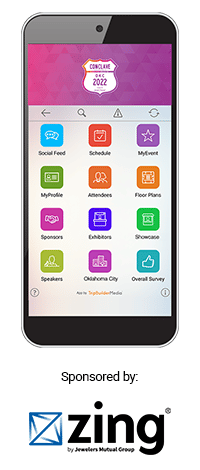
While exploring the app, check out the Conclave Challenge, which is a super fun photo challenge. Once you earn 30 points, you will be entered to win either a Conclave 2023 registration or a $250 Visa gift card. Two winners will be randomly selected from those who hit 30 points. You’ll learn more about the Conclave Challenge at Conclave!
Questions? Contact [email protected]. Or when you are at Conclave, find an AGS team member!